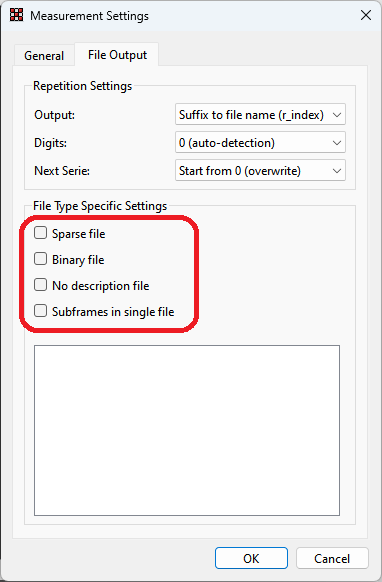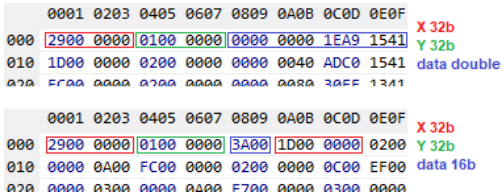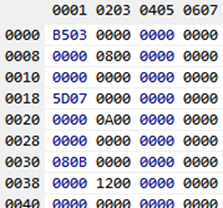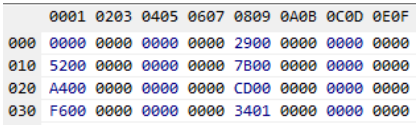File types: Difference between revisions
| Line 262: | Line 262: | ||
* '''T3P''' files are '''binary''' files with basic data same as T3PA. Faster saving, shorter files. | * '''T3P''' files are '''binary''' files with basic data same as T3PA. Faster saving, shorter files. | ||
* '''T3R''' files are binary files with complete raw communication data. '''For special purposes only.''' | * '''T3R''' files are binary files with complete raw communication data. '''For special purposes only.''' | ||
<br> | |||
'''Data order''' | |||
* The order of the data roughly corresponds to the order of events, so data an hour later will definitely be further in the file. | |||
* But the exact order corresponds to the order in which the data came from the device, so for example a later event that occurred at the edge where the chip is read can be recorded earlier than an earlier event that occurred further from the edge. | |||
<br> | <br> | ||
'''How to get the files:''' | '''How to get the files:''' | ||
* In the [[PIXet|'''Pixet''']] program set operation mode to ToA+ToT and use the "Pixels" measurement type. | * In the [[PIXet|'''Pixet''']] program set operation mode to ToA+ToT and use the "Pixels" measurement type and turn on file saving. | ||
* In the [[Binary_core_API|'''binary API''']] using programs set operation mode to PXC_TPX3_OPM_TOATOT and use the [[Binary_core_API#pxcMeasureTpx3DataDrivenMode|'''pxcMeasureTpx3DataDrivenMode''']] function. | * In the [[Binary_core_API|'''binary API''']] using programs set operation mode to PXC_TPX3_OPM_TOATOT and use the [[Binary_core_API#pxcMeasureTpx3DataDrivenMode|'''pxcMeasureTpx3DataDrivenMode''']] function. | ||
* In the [[Python API|'''Python API''']] using programs set operation mode to pixet.PX_TPX3_OPM_TOATOT and use the dev.'''doAdvancedAcqquisition''' with acqType=pixet.PX_ACQTYPE_DATADRIVEN. | * In the [[Python API|'''Python API''']] using programs set operation mode to pixet.PX_TPX3_OPM_TOATOT and use the dev.'''doAdvancedAcqquisition''' with acqType=pixet.PX_ACQTYPE_DATADRIVEN. | ||
Revision as of 10:36, 13 March 2024
File type and extensions constants
These constants are file types and extensions. It can be used with APIs for filenames testing or with acquisition functions.
Python example:
# measure and save one 0.25 second frame to png file named "testFile.png"
dev.doSimpleAcquisition(1, 0.25, pixet.PX_FTYPE_PNG, "testFile")
dev.doSimpleAcquisition(1, 0.25, pixet.PX_FTYPE_AUTODETECT, "testFile.png")
| File type constants | File extensions constants | Ext value |
|---|---|---|
| PX_FTYPE_NONE | (No direct file saving – data stored only in memory) | |
| PX_FTYPE_AUTODETECT | (FTYPE detected by extension in a filename) | |
| PX_FTYPE_ASCII_FRAME | PX_EXT_ASCII_FRAME | "txt" |
| PX_FTYPE_BINARY_FRAME | PX_EXT_BINARY_FRAME | "pbf" |
| PX_FTYPE_MULTI_FRAME | PX_EXT_MULTI_FRAME | "pmf" |
| PX_FTYPE_BINARY_MULTIFRAME | PX_EXT_BINARY_MULTI_FRAME | "bmf" |
| PX_FTYPE_TPX3_PIXELS | PX_EXT_TPX3_PIXELS | "t3p" |
| PX_FTYPE_TPX3_PIXELS_ASCII | PX_EXT_TPX3_PIXELS_ASCII | "t3pa" |
| PX_FTYPE_CLUSTER_LOG | PX_EXT_CLUSTER_LOG | "clog" |
| PX_FTYPE_PIXEL_LOG | PX_EXT_PIXEL_LOG | "plog" |
| PX_FTYPE_PNG | PX_EXT_PNG | "png" |
| PX_FTYPE_TPX3_RAW_DATA | PX_EXT_TPX3_RAW_DATA | "t3r" |
| PX_FTYPE_PIXET_RAW_DATA | PX_EXT_PIXET_RAW_DATA | "prd" |
| PX_FTYPE_EXTERNAL | (reserved) | |
| (description file saved automatically with pmf/txt) | PX_EXT_FRAME_DESC | "dsc" |
| (index file saved automatically with pmf/txt) | PX_EXT_INDEX | "idx" |
| txt | ASCII matrix: Text files with img lines converted to text lines with numbers separated by spaces. |
| pbf | Pixet binary frame. Simple binary files, numbers only. |
| pmf | Pixet multi frame. Default is same as the txt, but multiple frames on top of each other. Can use BINARY flag. |
| t3pa | Tpx3 pixels ASCII. Text format, tab-separated columns with the header in the first row. Biggest to saving. |
| t3p | Tpx3 pixels. Binary format. Lower saved size, more complex to understand. |
| t3r | Tpx3 raw data. Fastest to saving, difficult to understand, slow to processing and can cause processing errors. |
| bstg | Binary settings file. Measured or processed data with all configuration. See Binary Spectral Imaging API: BSTG files or see the "Spectraimg and data files" chapter in the Python API manual. |
| clog, plog | Clusters/pixels logs. Text files contains clusters separated to frames with pixels lists. Historic formats for saving a data with few hited pixels in a frames. |
| h5 | HDF5, hierarchical data format 5. Used as one of multi-frame formats. |
| dsc | Text metadata list saved beside a standard multiframe files (PMF for example). |
| info | Text metadata list saved beside other than standard multiframe files (T3PA for example). |
| idx | Binary index for multi-frame files. Two formats existing. Usesfull for fast access to n-th frame of large text files, necessary for frame seeking in binary sparse files. |
File saving flags summary
File saving flags can do additional settings for file(s) saving.
- Can be used in saving files or in doAdvancedAcquisition python methods, for example.
- Flags can be combined.
- Default frame file settings is set of separate subframes text files, with all pixels include zeros, each subframe with idx+dsc files:
- file_ToT.pmf, file_ToT.pmf.dsc, file_ToT.pmf.idx, file_ToA.pmf, file_ToA.pmf.dsc, file_ToA.pmf.idx
| Flag constant base name | Description |
|---|---|
| PX_FRAMESAVE_BINARY | Use binary format in pmf. |
| PX_FRAMESAVE_SPARSEX | Index + non-zero pixels in file. # separates (sub)frs. |
| PX_FRAMESAVE_SPARSEXY | X, Y + non-zero pixel in file. # separates (sub)frames. |
| PX_FRAMESAVE_NODSC | Do not add dsc file. |
| PX_FRAMESAVE_NOSUBFRAMES | Do not use subframes, save main frame only. |
| PX_FRAMESAVE_SUBFRAMES_ONEFILE | Save all subframes to a single file. |
| PX_FRAMESAVE_SUBFRAMES_SAVEMAINFRAME | Save separate all subframes and main frame extra. |
- The file saving flags can be used in
- Python API: Use pixet.PX_FRAMESAVE_... constants in flags parameter of some measuring/saving methods.
- Binary API: Use PX_FRAMESAVE_... constants in flags parameter of some measuring functions.
- The Pixet program. Available in the More measurement settings, after filename was selected
File extensions and flags: TXT/PBF/PMF details
The files formats
| txt | Text | Single frame in the text file. |
|---|---|---|
| pbf | Pixet Binary Frame | Single frame in the binary file. |
| pmf | Pixet Multi Frame | Multiframe file with text or binary format, depends on flags used with saving. |
| idx | Index | Binary array of structs with 64b pointers to start of frames, frame metadata and subframes. |
| dsc | Description | List of all metadata for each frame and subframe. Actual device and acquisition parameters, data types, etc. The "Frame name" item can be helpful to orientation in pmf structure if the ONEFILE flag used. The Type=item is helpful to understanding the structure of data if the BINARY flag used. |
Multi-files names generation
- Note
- All the next examples are for Timepix3, single chip, opm = TPX3_OPM_TOATOT
- flags 0 (default), input filename = "name", acqCount = 1
- name_ToA.txt, name_ToA.txt.dsc, name_ToT.txt, name_ToT.txt.dsc
- acqCount = 6
- name_0_ToA.txt, name_0_ToA.txt.dsc, name_0_ToT.txt, ...
- ...
- name_5_ToA.txt, name_5_ToA.txt.dsc, ...
- PMF note
- With each pmf generating .pmf.idx binary file, other is same as TXT with acqCount = 1.
Files with flags=0
- Note
- All the next examples are for Timepix3, single chip, opm = TPX3_OPM_TOATOT
- TXT file data, default
- 0 0 0 5 0 0 0 … 256 numbers (int for non-calibrated values or float if the calibration used) and enter
- 0 872 0 0 0 … 256 numbers (int for non-calibrated values or float if the calibration used) and enter
- (256 lines)
- PMF file data, default
- 0.00000 78.65742 0.00000 … 256 numbers (int for non-calibrated values or float if the calibration used) and enter
- 0.00000 0.00000 999785.5 … 256 numbers (int for non-calibrated values or float if the calibration used) and enter
- (256 lines * acqCount)
Flags influence to files
| _ToA.txt file | _ToT.txt file | ||
|---|---|---|---|
| px index | ToA | px index | ToT |
| 0 | 227212.500000 | 0 | 20 |
| 17 | 310685.937500 | 17 | 13 |
| 255 | 265487.500000 | 255 | 11 |
| 1274 | 105728.125000 | 1274 | 9 |
| - Lists of all hited pixels - ToT: int for non-calibrated data or float if the calibration used | |||
| _ToA.txt file | _ToT.txt file | ||||
|---|---|---|---|---|---|
| X | Y | ToA | X | Y | ToT |
| 247 | 3 | 189851.562500 | 247 | 3 | 16 |
| 250 | 4 | 140042.187500 | 250 | 4 | 12 |
| 5 | 9 | 317195.312500 | 5 | 9 | 5 |
| - Lists of all hited pixels - ToT: int for non-calibrated data or float if the calibration used | |||||
PMF file data, pixet.PX_FRAMESAVE_SPARSEX(Y) flag
Same as TXT, but containing single lines with only # to separate frames
| X | Y | ToA | Line description |
|---|---|---|---|
| 232 | 139 | 321620.312500 | frame 1, px 1 |
| 4 | 252 | 340231.250000 | frame 1, px 2 |
| # | frames separator | ||
| 39 | 0 | 258270.312500 | frame 2, px 1 |
| 201 | 0 | 76593.750000 | frame 2, px 2 |
| 92 | 1 | 268642.187500 | frame 2, px 3 |
- PX_FRAMESAVE_SUBFRAMES_ONEFILE
- All the data is in one file, subframes are placed one behind the other. If the measurement result has 10 frames with 2 subframes A/B, each _n TXT file contains 2 subrfames and the PMF contains 20 frames in order:
- sfr0A, sfr0B, sfr1A, sfr1B, ...
- The exact order and names of type of (sub)frames is listed in the DSC file. The DSC have separate records [Fn] for all the items.
- PX_FRAMESAVE_SUBFRAMES_SAVEMAINFRAME
- The group of the saved files contains the main frame and all subframes. Subframe files end in _sfrName, the main frame does not. In DSC file accompanying the TXT with main frame is not the "Frame name" item.
- Not applicable if combined with the ONEFILE flag.
- PX_FRAMESAVE_BINARY
- If the file type supports text and binary format, ex. PMF, save the binary.
- Not applicable to TXT, must use PBF instead.
- Data in the file are the simple array of non-calibrated 16 or 32b integers or calibrated doubles. See the DSC file for used data type.
| BINARY + SPARSEXY examples: |
Timepix3 specific data files
The Timepix3 have the data-driven mode feature. It is "frameless" mode, where the device can continuously send the data of the pixels just hit indefinitely. Each sent pixel contains information:
- Pixel position index
- Event registration time (raw ToA count and FToA, conversion and corrections needed)
- Energy deposited in a pixel (raw ToT count, need conversion using the chip-specific calibration table containing cal. constants for each pixel)
Note: Theese files can be very large. You can collecting a data from cosmic particles using Minipix continuously for more weeks and get a T3PA sized in tens of megabytes. But if some noising pixel occurs, a files can has many gygabytes per day. If the Advapix used with x-ray mashines or accelerators, the output data can has gigabytes in an instant.
The formats:
- T3PA files are text/csv files with basic data. User can simply see it in text editor and process it in Python etc.
- T3P files are binary files with basic data same as T3PA. Faster saving, shorter files.
- T3R files are binary files with complete raw communication data. For special purposes only.
Data order
- The order of the data roughly corresponds to the order of events, so data an hour later will definitely be further in the file.
- But the exact order corresponds to the order in which the data came from the device, so for example a later event that occurred at the edge where the chip is read can be recorded earlier than an earlier event that occurred further from the edge.
How to get the files:
- In the Pixet program set operation mode to ToA+ToT and use the "Pixels" measurement type and turn on file saving.
- In the binary API using programs set operation mode to PXC_TPX3_OPM_TOATOT and use the pxcMeasureTpx3DataDrivenMode function.
- In the Python API using programs set operation mode to pixet.PX_TPX3_OPM_TOATOT and use the dev.doAdvancedAcqquisition with acqType=pixet.PX_ACQTYPE_DATADRIVEN.
T3PA files details
The Timepix3 pixels ASCII file is timepix3 data file in text format with lines and tabs. Can be read as CSV, but its size is not limited to sizes readable by Office-like programs . Contains the header line and data lines with record index, pixel index in the matrix, Time of arrival, Time over threshold, Fine ToA and Overflow.
The T3PA example:
Index Matrix Index ToA ToT FToA Overflow
0 1028 1918 14 22 0
1 1028 3126 8 28 0
2 1028 3778 5 23 0
...
156003 39793 98473646054 38 9 0
156004 190 98492090610 19 3 0
- The Index is simple index of measurement line. This growing while measurement is running. If you append new measurement to existing file, new index is 0 again and again growing while new measurement is running.
- The Matrix Index is index of the pixel. On the Minipix Tpx3 is 0 at the left-down (see image)
- The ToA is time of arrival in units 25 ns, mod by limit specific by device type.
- For example Minipix 264 (14600y), Advapix-single 230 (26s), Advapix-Quad 228 (6.5s).
- Note: The ToA on-chip implementation in the pixels is limited to 14 bits (409.6 µs).
- The ToA in T3PA is extended by device. But there is inherent uncertainty around the borders. These values may be incorrectly assigned. Users not comfortable with our extension can apply AND with (uint64)16383 to extended ToA to get original ToA from the chip.
- The ToT is time over threshold in units 25 ns.
- The FToA stands for "fine ToA" and it is the finest step of the ToA measurement. To properly account for this step in the conversion of ToA to time, it is necessary to subtract the amount of counts of fToA in the following manner:
- Time [ns] = 25*ToA - (25/16)*fToA
- The original range of this fToA value in the chip is 4 bits, or 16 values. This is extended in the post-processing of the data into 5 bits, or 32 values to include a correction for the delay of the clock propagation in the chip. The final value exported into t3pa files has a range of 5 bits, or 32 values, but the previous equation still stands.
- The Overflow is sign of data transfer overflow. If the line has this 1:
- index = 0x74: start of lost data
- index = 0x75: end of lost data, toa is length of the missing time
- (this can occurs with rates over megahits per seconds for Minipix)
- Note: In data from multichip devices, there is not Overflow, replaced by Chip index (But column name is still Overflow).
If saving of the T3PA repeated to the same file, new data will be append with new reset of record index and ToA and the file containing parts is like this:
507812 353 39993345 1022 15 0
507813 46177 39999843 159 2 0
507814 45921 39999843 159 2 0
0 421 2 13 29 0
1 297 2 22 27 0
2 297 145 62 17 0
3 297 283 19 13 0
T3P files details
Timepix3 Binary Pixels is similar to t3pa file. Just the numbers are not saved as ASCII, but binary. The file contains one pixel after each other. Each pixel in this format:
u32 matrixIdx;
u64 toa;
byte overflow;
byte ftoa;
u16 tot;
T3P file contents example:
|
|
T3P files with trgTimeStamp
Note: This is old internal testing feature and was not intended for mormal using. If you do want to use it, here's some info:
If the trgTimeStamp feature is enabled, file can contains lines of tab-divided ASCII numbers. Every record is six numbers divided by tabs (0x09) and ended with line end (0x0A). It is possible that older firmware versions have a different number and meaning of the numbers.
Every sync pulse cause creating of one line record. In the file, each sync record and each pixel are simply stored in the order as it arrived on the computer. Any combination of order and number of binary and text records can be expected.
This is a source of complications when using the file. The file must be browsed sequentially as binary pixels. At the first occurrence of faulty or suspicious values (eg high pixel index, high ToA, Overflow>1) assume that the current record is not a pixel, but that the ASCII/tab line starts here and that it ends at 0A.
T3R files
The Timepix3 Raw Data File is special format for testing purposes. This is a dump of raw communication from the device. The file format is device specific, binary, complex and files are very large. Use this only if you have no other option.
Advapix specific data files
BMF details
This special file contains a binary matrix data from fast measurements (AdvaPIX-Tpx and ModuPIX devices).
- Note
- Obsolete format for obsolete devices
To save theese files the Advapix-Timepix must be used, set the fast mode by setting acq. time 0.01 sec or shorter and frames count divisible by 100.
The file starts with 13 bytes long header and then is followed by pixel values of each frame. Each frame has a few dummy bytes at the beginning. So the layout of the file is:
[HEADER][Frame 1][Frame 2][Frame 3] ...where header is 13 bytes:
u32 width;
u32 height;
u32 offset;
char frameType;
- witdh and height is the dimensions of each frame.
- Each frame data is prepended by offset number of dummy bytes.
- The frameType specifies the type (variable type) of pixel values. It can be one of the following:
CHAR = 0 (1 byte size)
BYTE = 1 (1 byte size)
I16 = 2 (2 bytes size)
U16 = 3 (2 bytes size)
I32 = 4 (4 bytes size)
U32 = 5 (4 bytes size)
I64 = 6 (8 bytes size)
U64 = 7 (8 bytes size)
FLOAT = 8 (4 bytes size)
DOUBLE = 9 (8 bytes size)
AMF details
- Notes
- Special, rare format.
- Don't save it unless you have a very special reason.
This file is an output from the AdvaPIX Quad device. AdvaPIX Quad is a device that is assembled from 4 AdvaPIX devices. Each device is connected to computer via separate USB Link. The amf is a binary file that contains data from all the devices combined into one stream of frame matrixes. The file consists of two parts a header (1000 bytes) and the data.
There are two versions of the file. Version 1 and Version 2. Version 1 has only one offset parameter, but had a bug, where frames were shifted in the file by 8 bytes. Version 2 has to frame data offsets - before frame data and after frame data.
Header (version 1):
struct header {
byte magic[3]; // AMF
byte ver; // 1
u32 channelCount;
u32 offset; // offset of each frame data in the frame block
u32 chipsWidth; // number of chips in x coordinate
u32 chipsHeight; // number of chips in y coordinate
byte chipLayout[256]; // order of chips
byte chipAngles[256]; // rotation of chips
}
Header (version 2):
struct header {
byte magic[3]; // AMF
byte ver; // 2
u32 channelCount;
u32 offsetBefore; // offset of the beginning of frame data in frame block
u32 offsetAfter; // offset after frame data
u32 chipsWidth; // number of chips in x coordinate
u32 chipsHeight; // number of chips in y coordinate
byte chipLayout[256]; // order of chips
byte chipAngles[256]; // rotation of chips
}
The file may contain variable number of chips (not only data from AdvaPIX Quad = 4 chips).
- channelCount - How many chip are present in the file.
- chipsWidth and chipsHeight - How many chips are in x and y coordinate. For example for AdvaPIX Quad it is 2 by 2 (chipsWith = 2, chipsHeight = 2).
- chipLayout and chipAngles - When the device is read the order of chips is different than shown on the screen (depending on the layout of the internal chip interconnection). Therefore it is necessary to know AdvaPIX QUAD Multi-Frame Format (*.amf) order of the chips and they rotation to create correct image. chipLayout specifies order of the chip (the indexes starts from 0 to the index of last chip, from the top left to the right bottom). The chipAngles specifies rotation of each chip (0 = no rotation, 1 = 90 deg, 2 = 180, 3 = 270, all clockwise).
After the header file the frame data folows. The frame data are saved in frames blocks. Each block contain frames from each detector.
[FrameBlock1][FrameBlock2][FrameBlock3]...
Frame Block contains:
[FrameData1][FrameData2][FrameData3][FrameData4]....
Each frame contains:
[Offset][MatrixData(65536*2)] // Version 1 of the file [OffsetBefore][MatrixData(65536*2)][OffsetAfter] // Version 2 of the file
Each frame is prepended by an offset (specified in header, offsetBefore) and appended byt some dummy data of length offsetAfter. The frame pixels are saved as 16 bit unsigned integer. Each chip has 256x256 pixels. Therefore - 65536 * 2 bytes.
Bug in Version 1 of the AMF File:
The version 1.0 of the AMF file contains bug, where the first frame in the data is missing first 8 bytes. To compensate in the code, when reading make the length of HEADER smaller by 8 bytes => 992 bytes.
Version 2 has size of offset before and after frame data instead.
Version 1.0 Example:
#define HEADER_SIZE 1000
frameSizeInBytes = 65536 * 2 + offset;
numberOfFramesInFile = (fileSizeInBytes - HEADER_SIZE) / frameSizeInBytes / channelCount
firstFrameDataPosition = (HEADER_SIZE - 8) + offset
secondFrameDataPosition = (HEADER_SIZE - 8) + offset + frameSizeInBytes * 1
Version 2.0 Example:
#define HEADER_SIZE 1000
frameSizeInBytes = 65536 * 2 + offsetBefore + offsetAfter;
numberOfFramesInFile = (fileSizeInBytes - HEADER_SIZE) / frameSizeInBytes / channelCount
firstFrameDataPosition = HEADER_SIZE + offsetBefore
secondFrameDataPosition = HEADER_SIZE + offsetBefore + frameSizeInBytes * 1
DSC/INFO metadata files
The metadata text files are saved beside the data files and containing informations about device and settings used for measuring the data. It can be usable while openning the data file in the Pixet program or in other working with the data.
If the API is used to saving the data, programmer can use callback like us "before saving data callback" to add Your specific metadata items or can remove items that will not need.
- DSC are files generated beside the frame data and cotaining information for each frame
- INFO are files generated beside pixel data and some special data formats
DSC files details
The first line is header line:
- Some like as A123456789: B=binary / A=ASCII and number = count of frames in multiframe data file
Next are frames in format:
- 1. [Fn] - Frame with idx n start: [F0], [F1], ...
- 2. Frame type - Data type, pixel format and frame size: Some like as "Type=i16 [X,C] width=256 height=256"
- Pixels format options:
- matrix - Whole matrix saved. Number of saved pixels are allways width*height.
- Multiframe data file not contains frame separator.
- [X,C] - Hit pixels only. Every saved pixel has matrix index and data value.
- ASCII multiframe data file contains the frame separators.
- The IDX file must be used to find frame begins in binary multiframe file.
- [X,Y,C] - Hit pixels only. Every saved pixel has X,Y position and data value.
- ASCII multiframe data file contains the frame separators.
- The IDX file must be used to find frame begins in binary multiframe file.
- matrix - Whole matrix saved. Number of saved pixels are allways width*height.
- Pixels format options:
- 3. Frame metadata - List of metadata items separated by blank lines:
- Each metadata item is line triplet:
- "Item name" ("Item description"): Example: "Acq time" ("Acquisition time [s]"):
- DataType[valCount] Example: double[1]
- Values list Example: 0.500000
- (blank line)
- 4. (blank line) - end of frame (there are two blank lines, the last metadata item end and the frame end)
In txt.dsc and pbf.dsc, end of the frame is end of the file.
In the pmf.dsc, next frames or subframes metadata follows.
Some example (PBF 1 frame, with BINARY and SPARSEXY – test_49_ToA.pbf.dsc):
B000000001 B=binary / A=ASCII and number = count of frames in multiframe file
[F0] Index of frame in the file = 0
Type=double [X,Y,C] width=256 height=256 Data type double, X,Y,C = only hit pixels saved and has XY pos.
"Acq Serie Index" ("Acquisition serie index"): Some metadata item name and (description)
u32[1] Type of the item data [number of values]
49 The value
(more metadata items separated by blank lines …)
"Frame name" ("Frame name"):
char[3]
ToA This is the ToA frame
(more metadata items separated by blank lines …)
(end of the file)
Other example (PMF 10 frames, with BINARY+SPARSEX+ONEFILE – test.pmf.dsc):
B000000010
[F0] Start of the first subframe
Type=double [X,C] width=256 height=256 Pixel index and double type pixel data (ToA in ns)
"Acq Serie Index" ("Acquisition serie index"):
u32[1]
0
(more metadata items separated by blank lines …)
"Frame name" ("Frame name"):
char[3]
ToA
(more metadata items separated by blank lines …)
[F1] Start of the second subframe
Type=i16 [X,C] width=256 height=256 Pixel index and i16 type pixel data (ToT in ticks 40MHz)
"Acq Serie Index" ("Acquisition serie index"):
u32[1]
0
(and the ToT frame metadata, [F2] and ToA subframe, [F3] and ToT sfr, … [Fn] and ToT sfr of (n/2)th frame)
Complete one frame DSC example (PMF 1 frame, BINARY+SPARSEX – test_15_ToA.pbf.dsc):
B000000001
[F0]
Type=double [X,C] width=256 height=256
"Acq Serie Index" ("Acquisition serie index"):
u32[1]
15
"Acq Serie Start time" ("Acquisition serie start time"):
double[1]
1639059034.903085
"Acq time" ("Acquisition time [s]"):
double[1]
0.500000
"ChipboardID" ("Chipboard ID"):
char[9]
I08-W0060
"DACs" ("DACs"):
u16[19]
16 8 128 10 120 1301 501 5 16 8 16 8 40 128 128 128 256 128 128
"Frame name" ("Frame name"):
char[3]
ToA
"HV" ("High voltage [V]"):
double[1]
-500
"Interface" ("Readout interface"):
char[7]
MiniPIX
"Mpx type" ("Medipix type (1-MXR, 2-TPX, 3-MPX3, 4-TPX3, 5-TPX2)"):
i32[1]
4
"Pixet version" ("Pixet version"):
char[5]
1.7.8
"Start time" ("Acquisition start time"):
double[1]
1639059042.934810
"Start time (string)" ("Acquisition start time (string)"):
char[64]
Thu Dec 9 15:10:42.934809 2021
"Threshold" ("Threshold [keV]"):
double[1]
5.026744INFO files details
- The T3PA.INFO containing metadata in format very similar to one frame of DSC file.
- Some other INFO files can containing simpliest formated metadata
The T3PA.INFO example:
[FileInfo]
"Acq Serie Index" ("Acquisition serie index"):
u32[1]
0
"Acq Serie Start time" ("Acquisition serie start time"):
double[1]
1704809538.719000
"Acq time" ("Acquisition time [s]"):
double[1]
1.000000
"ChipboardID" ("Chipboard ID"):
char[9]
D06-W0065
"DACs" ("DACs"):
u16[19]
16 8 128 10 120 1237 437 5 16 8 16 8 40 128 128 128 256 128 128
"HV" ("High voltage [V]"):
double[1]
-450
"Interface" ("Readout interface"):
char[7]
MiniPIX
"Mpx type" ("Medipix type (1-MXR, 2-TPX, 3-MPX3, 4-TPX3, 5-TPX2)"):
i32[1]
4
"Pixet version" ("Pixet version"):
char[5]
1.8.1
"Shutter open time" ("Shutter open timestamp"):
double[1]
1704809538.867000
"Start time" ("Acquisition start time"):
double[1]
1704809538.867000
"Start time (string)" ("Acquisition start time (string)"):
char[64]
Tue Jan 9 15:12:18.867000 2024
"Threshold" ("Threshold [keV]"):
double[1]
5.015797
The BMF.INFO example:
[File Meta Data]
Acq Serie Index:0
Acq Serie Start time:1704813831.469
Acq time:0.001
ChipboardID:G03-W0259
DACs:10 100 255 127 127 0 153 6 130 100 80 85 128 128
HV:-450
Interface:AdvaPIX
Mpx type:2
Pixet version:1.8.1
Start time:1704813831.633
Start time (string):Tue Jan 9 16:23:51.633000 2024
Threshold:5.02649397407217
Timepix clock:50
IDX files details
The IDX files are generated with multiframe files to help with fast seeking frames in files. Each frame except first has the basic structure in the IDX file:
struct IndexItem {
i64 dscPos; // frame position in the DSC file
i64 dataPos; // frame position in the main data file
i64 sfPos; // subframe position if exist subframes file next to the main data file (usually not and =0)
};
// Note: CLOG.IDX has no this structure, this in only i64 pointers to frames
The PMF.IDX files generated beside the PMFs. Contains the simple binary array of structs of 3 little-endian qwords with addresses associated to the start of each frame except first: DSC, frame and subframe.
The IDX contains
|
CLOG and PLOG files
Old text formats from age of the first Timepix chips.
- CLOG (clusters log) has remained popular in the context of cluster processing.
- PLOG (pixels log) is currently no longer used.
CLOG and CLOG.IDX files details
The CLOG format was developed to facilitate further processing of cluster data by the user programs. This is a text file divided to the frame records and the records can contain a clusters. Frames and clusters are separated by the line breaks. Frames can be separated by whole free line.
- The record format
- Frame FN (frameStart, frameAcqTime s)
- [x, y, energy, ToA] [x, y, energy, ToA] [x, y, energy, ToA] ...
| FN | Frame index number. First 0 or 1. |
| frameStart | Start time of the frame. There are variants:
1. If it from measuring or from replay frame-based data with metadata available:
2. If it from pixel-based data with metadata available (file.t3pa + file.t3pa.info):
3. If it from replay data and metadata not available:
|
| frameAcqTime | Duration of the frame, float in seconds. Always 0.000000 in data from data-driven sources. |
| x, y | Position of the pixel. |
| energy* | Energy deposited in the pixel. Integer ToT counter value if not calibrated, float in keV if calibrated. |
| ToA* | Time of arrival, relative to frameStart. Integer in CLK ticks if ToA conversion is disabled, float in ns if ToA conversion is enabled. |
*ToA+energy records can be created from source that supports combined ToA+ToT modes, like as OPM_TOATOT on the Timepix3. If the data source supports only single modes, only one value is in this position.
Clog from data-driven source not contains free frames.
Clog from frame-based source can contains free frames.
Example records (Timepix3, Frame2 with two clusters by 2 and 4 pixels, Frame3 with single 2-pixel cluster)
Frame 2 (273697060.937500, 0.000000 s)
[214, 195, 43.1598, 0] [220, 191, 20.6515, 7.8125]
[224, 182, 21.8018, 31.25] [223, 186, 4.58576, 31.25] [222, 183, 38.2381, 31.25] [226, 185, 14.7623, 34.375]
Frame 3 (371034565.625000, 0.000000 s)
[151, 33, 32.5745, 0] [151, 34, 13.8135, 17.1875]
Example records (Timepix)
Frame 6 (1639143482.765164, 0.200000 s)
[87, 134, 5.75352] [217, 58, 14.8396]
Frame 7 (1639143483.019154, 0.200000 s)
Frame 8 (1639143483.261158, 0.200000 s)
Frame 9 (1639143483.513150, 0.200000 s)
The CLOG.IDX files generated beside the CLOGs. Contains the simple binary array of little-endian qword addresses of the "F" at each record start.
|
PLOG files details
- Like as CLOG, but with simple lists of hit pixels of a frames.
- Metatdata section at start.
- Obsolete format usable only with Timepix (first generation) chips.
- Recommended to use PMF with SPARSEX(Y) flag instead it.
Pixel matrix configuration files
| bpc | Binary Pixel Configuration | All PM config in one file, meaning of the bits depends on the chip. |
|---|---|---|
| txt | Ascii Mask Matrix | Text file with pixel mask |
| txt | Ascii Test Bit Matrix | Text file with test bits |
| txt | Ascii THL adj. bits Matrix | Text file with threshold values adjustment |
Other files
- H5: The HDF5 files. Binary containers for structured data. If used to save, contains both measured data and metadata.
- To access theese files, use third party tools like as HDFview from HDF Group, libraries like as h5py for Python or HDF5 C++ API from HDF Group.
- See: Files and directories of the Pixet and SDK: pixet.ini
- See: Files and directories of the Pixet and SDK: Configuration XML files
- See: Files and directories of the Pixet and SDK: Device configuration ini files
- See: Files and directories of the Pixet and SDK: Device firmware files
- See: Binary Spectral Imaging API: BSTG files or see the Spectraimg and data files chapter in the Python API manual
- User XML settings: See: The ISetting object chapter in the Python API manual