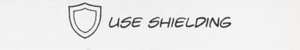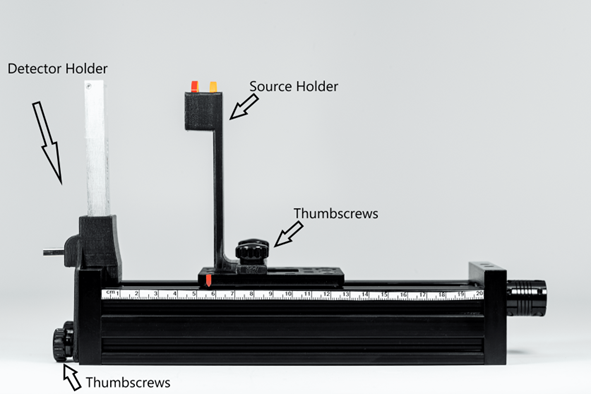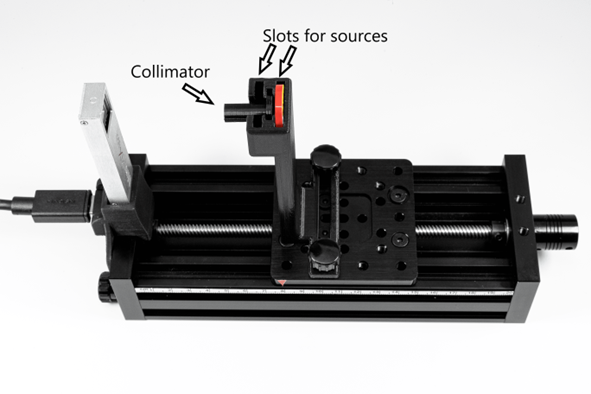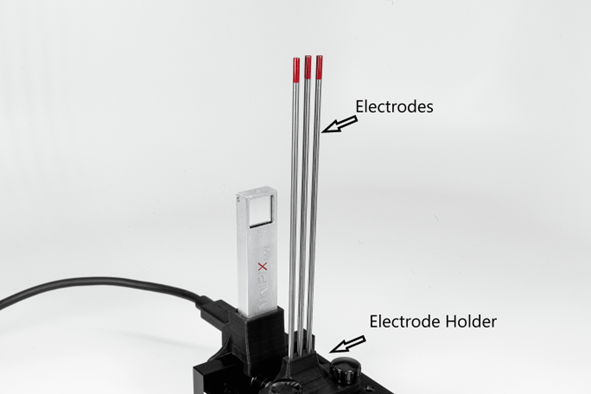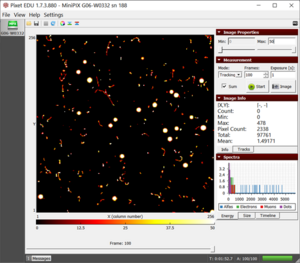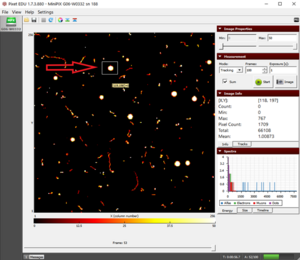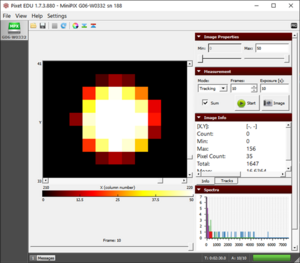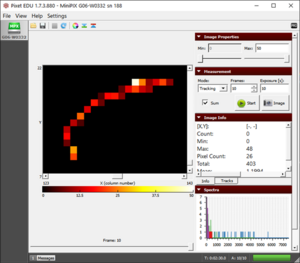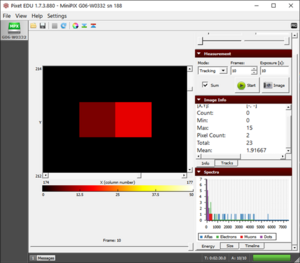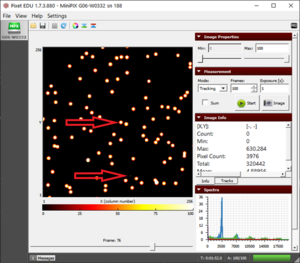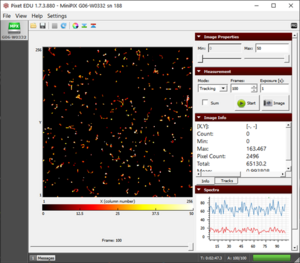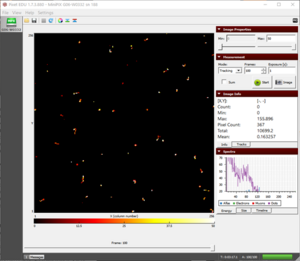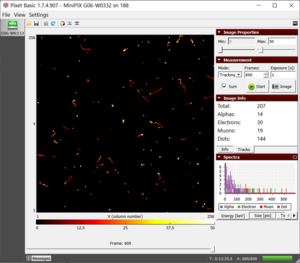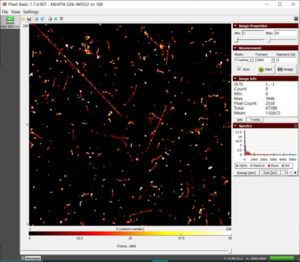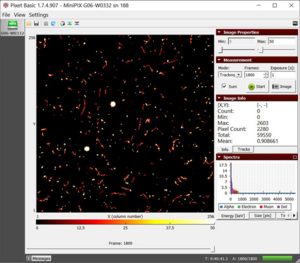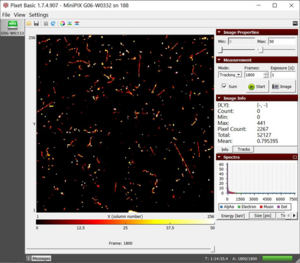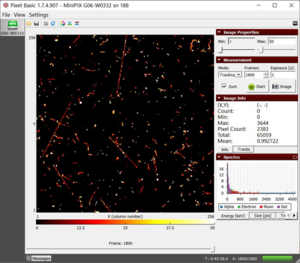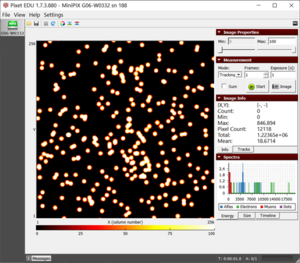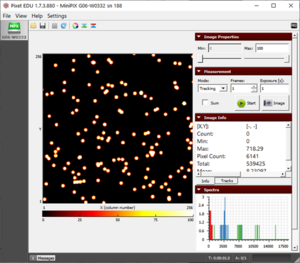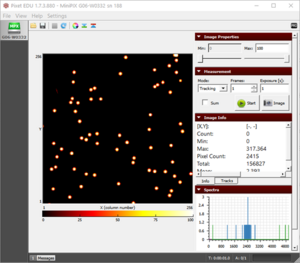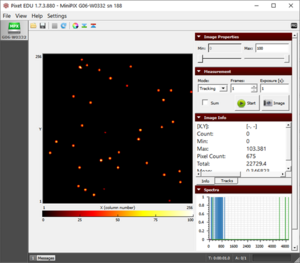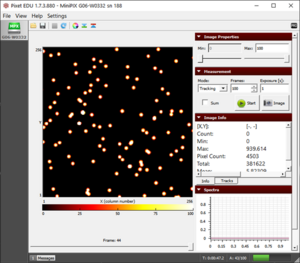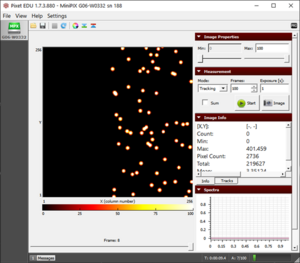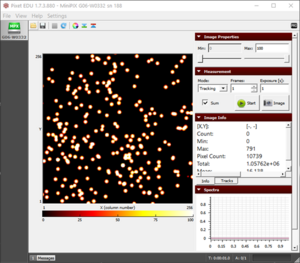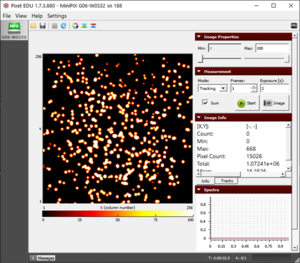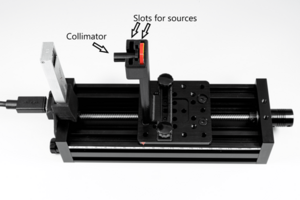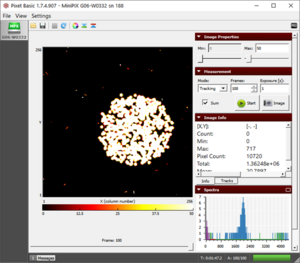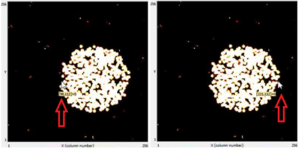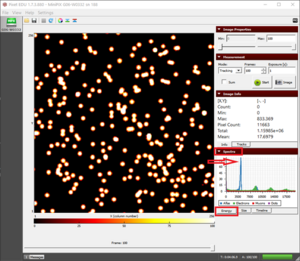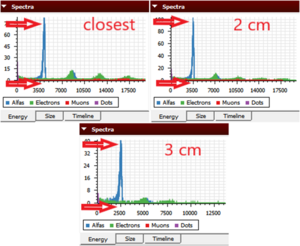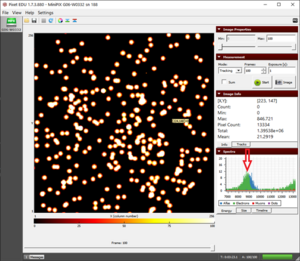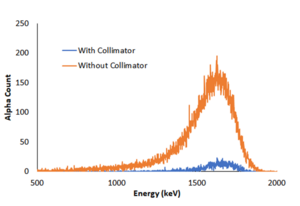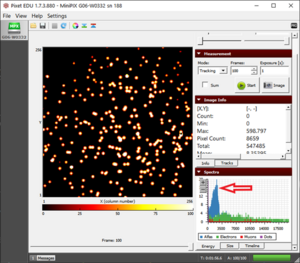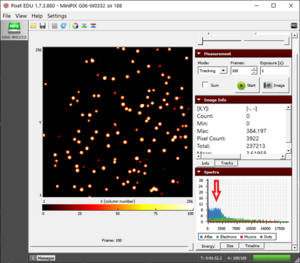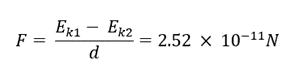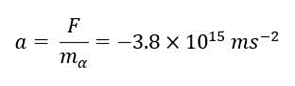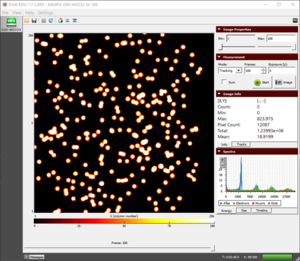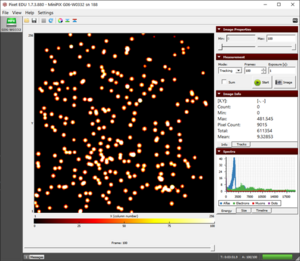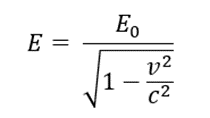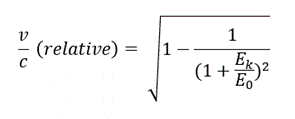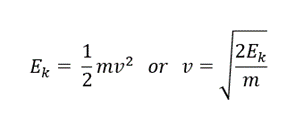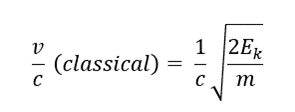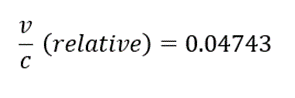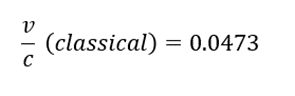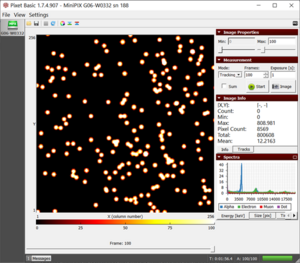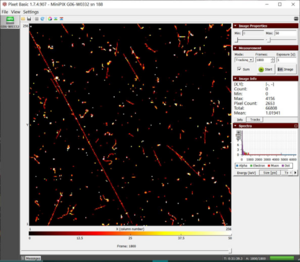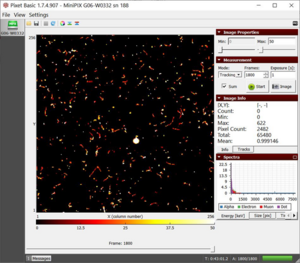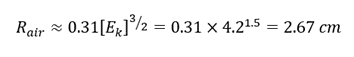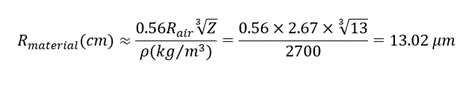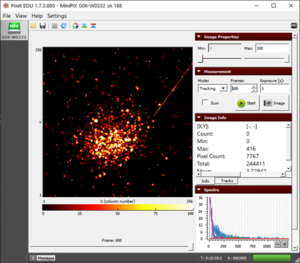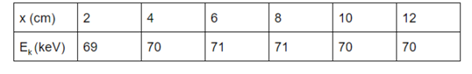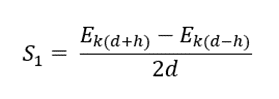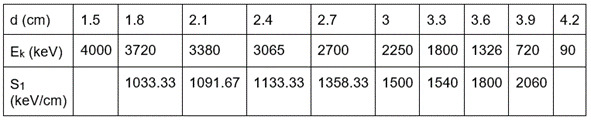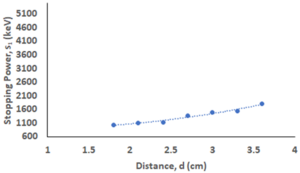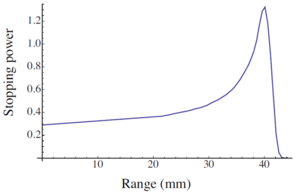EDU Kit experiments cookbook: Difference between revisions
| (6 intermediate revisions by the same user not shown) | |||
| Line 84: | Line 84: | ||
|} | |} | ||
= Demonstration of | = Demonstration of thoriated electrode activity = | ||
<big>'''Equipment'''</big><br> | |||
Stage, camera holder, electrode holder, thoriated electrodes (~2% of thorium-232), Minipix-EDU | Stage, camera holder, electrode holder, thoriated electrodes (~2% of thorium-232), Minipix-EDU | ||
<big>'''Procedure'''</big> | |||
{| | {| | ||
|- style="vertical-align:top;" | |- style="vertical-align:top;" | ||
| Line 109: | Line 109: | ||
|} | |} | ||
<big>'''Results'''</big> | |||
{| | {| | ||
|- style="vertical-align:top;" | |- style="vertical-align:top;" | ||
| Line 124: | Line 124: | ||
|} | |} | ||
<big>'''Conclusion'''</big> | |||
{| | {| | ||
|- style="vertical-align:top;" | |- style="vertical-align:top;" | ||
| Line 141: | Line 141: | ||
= Demonstration of polonium activity = | = Demonstration of polonium activity = | ||
<big>'''Equipment'''</big><br> | |||
Stage, camera holder, source holder, polonium-210, Minipix-EDU | Stage, camera holder, source holder, polonium-210, Minipix-EDU | ||
<big>'''Procedure'''</big> | |||
{| | {| | ||
|- | |- | ||
| Line 164: | Line 164: | ||
|} | |} | ||
<big>'''Results'''</big> | |||
# We observe two different types of tracks, as shown in figure "alpha and some gamma". | # We observe two different types of tracks, as shown in figure "alpha and some gamma". | ||
# We have an abundance of blobs of alpha particles and some pixels of gamma particles. | # We have an abundance of blobs of alpha particles and some pixels of gamma particles. | ||
# Polonium does not emit any beta radiation but sometimes the background radiation can result in some beta tracks as well. | # Polonium does not emit any beta radiation but sometimes the background radiation can result in some beta tracks as well. | ||
<big>'''Conclusion'''</big> | |||
# We observe large alpha particle blobs and the energy absorbed is also relatively higher (3000 keV to 4000 keV) compared to other sources that we will see in upcoming experiments. | # We observe large alpha particle blobs and the energy absorbed is also relatively higher (3000 keV to 4000 keV) compared to other sources that we will see in upcoming experiments. | ||
# The energy of small tracks of gamma particles usually does not exceed 20 keV. | # The energy of small tracks of gamma particles usually does not exceed 20 keV. | ||
= Demonstration of | = Demonstration of strontium activity = | ||
<big>'''Equipment'''</big><br> | |||
Stage, camera holder, source holder, strontium-90, Minipix-EDU | Stage, camera holder, source holder, strontium-90, Minipix-EDU | ||
<big>'''Procedure'''</big> | |||
{| | {| | ||
|- | |- | ||
| Line 195: | Line 195: | ||
: 5. Click on the play button. | : 5. Click on the play button. | ||
<big>'''Results'''</big> | |||
# We observe tracks of worm-like tracks which is a result of beta radiation (see fig). | # We observe tracks of worm-like tracks which is a result of beta radiation (see fig). | ||
# Sometimes we might also observe alpha and/or gamma particles from background radiation. | # Sometimes we might also observe alpha and/or gamma particles from background radiation. | ||
<big>'''Conclusion'''</big> | |||
# The beta particles usually have an energy range from a few keV to hundreds of keV. | # The beta particles usually have an energy range from a few keV to hundreds of keV. | ||
# The dots in the result are sometimes the low energy beta particles which do not have enough energy to interact with electrons of silicon and form a long track. | # The dots in the result are sometimes the low energy beta particles which do not have enough energy to interact with electrons of silicon and form a long track. | ||
| Line 206: | Line 206: | ||
|} | |} | ||
= Demonstration of | = Demonstration of cobalt activity = | ||
<big>'''Equipment'''</big><br> | |||
Stage, camera holder, source holder, cobalt-60, Minipix-EDU | Stage, camera holder, source holder, cobalt-60, Minipix-EDU | ||
<big>'''Procedure'''</big> | |||
{| | {| | ||
|- style="vertical-align:top;" | |- style="vertical-align:top;" | ||
| Line 227: | Line 227: | ||
: 5. Click on the play button. | : 5. Click on the play button. | ||
<big>'''Results'''</big> | |||
# We observe a combination of beta and gamma radiation as shown in figure. | # We observe a combination of beta and gamma radiation as shown in figure. | ||
# In rare cases, sometimes the background radiation might result in some alpha particles. | # In rare cases, sometimes the background radiation might result in some alpha particles. | ||
<big>'''Conclusion'''</big> | |||
# The beta particles, as discussed earlier, have a range of energy from a few keV to hundreds of keV. | # The beta particles, as discussed earlier, have a range of energy from a few keV to hundreds of keV. | ||
# The energy of small tracks of gamma particles usually does not exceed 20 keV. | # The energy of small tracks of gamma particles usually does not exceed 20 keV. | ||
| Line 240: | Line 240: | ||
= Measuring background radiation = | = Measuring background radiation = | ||
<big>'''Equipment'''</big><br> | |||
Stage, camera holder, Minipix-EDU | Stage, camera holder, Minipix-EDU | ||
<big>'''Procedure'''</big> | |||
{| | {| | ||
|- style="vertical-align:top;" | |- style="vertical-align:top;" | ||
| Line 260: | Line 260: | ||
: 5. Click on the Play button. | : 5. Click on the Play button. | ||
<big>'''Results'''</big> | |||
# Usually, we will observe the beta and gamma radiation but sometimes alpha particles might also be observed like as the figure. | # Usually, we will observe the beta and gamma radiation but sometimes alpha particles might also be observed like as the figure. | ||
# The more frames you collect, the better is the chance of spotting rare background radiation like muons and alpha particles. | # The more frames you collect, the better is the chance of spotting rare background radiation like muons and alpha particles. | ||
<big>'''Conclusion'''</big> | |||
# We are always exposed to radiation from surroundings and they are not always harmful. | # We are always exposed to radiation from surroundings and they are not always harmful. | ||
# Most of the background radiation comes from radon gas which is formed naturally when radioactive metals, like uranium, thorium, or radium, break down. | # Most of the background radiation comes from radon gas which is formed naturally when radioactive metals, like uranium, thorium, or radium, break down. | ||
| Line 274: | Line 274: | ||
= Does microwaving food make it radioactive? = | = Does microwaving food make it radioactive? = | ||
<big>'''Equipment'''</big><br> | |||
Stage, camera holder, beaker, Minipix-EDU | Stage, camera holder, beaker, Minipix-EDU | ||
<big>'''Procedure'''</big> | |||
{| | {| | ||
|- style="vertical-align:top;" | |- style="vertical-align:top;" | ||
| Line 297: | Line 297: | ||
|} | |} | ||
<big>'''Results'''</big> | |||
{| | {| | ||
|- | |- | ||
| Line 317: | Line 317: | ||
|} | |} | ||
<big>'''Conclusion'''</big> | |||
# The total energy is within the range of 50,000 keV to 70,000 keV, with or without, fresh or microwaved water, on the platform. Thus we can conclude that microwaving the water did not ionize it. | # The total energy is within the range of 50,000 keV to 70,000 keV, with or without, fresh or microwaved water, on the platform. Thus we can conclude that microwaving the water did not ionize it. | ||
# The total energy of background radiation depends on the type of radiation observed. Sometimes you may observe higher total energy because of the presence of high energy muons and alpha particles. | # The total energy of background radiation depends on the type of radiation observed. Sometimes you may observe higher total energy because of the presence of high energy muons and alpha particles. | ||
| Line 325: | Line 325: | ||
|- style="vertical-align:top;" | |- style="vertical-align:top;" | ||
| | | | ||
<big>'''Equipment'''</big><br> | |||
Stage, camera holder, source holder, polonium-210, Minipix-EDU | Stage, camera holder, source holder, polonium-210, Minipix-EDU | ||
<big>'''Procedure'''</big> | |||
: 1. Mount the MiniPix EDU camera and the holder with polonium on the stage. | : 1. Mount the MiniPix EDU camera and the holder with polonium on the stage. | ||
: 2. Connect the camera to the computer. | : 2. Connect the camera to the computer. | ||
| Line 342: | Line 342: | ||
: 5. Next, shift the source to 2 cm and collect the data. Similarly, collect the data for 3 cm and 4 cm. | : 5. Next, shift the source to 2 cm and collect the data. Similarly, collect the data for 3 cm and 4 cm. | ||
<big>'''Results'''</big> | |||
# Initially, when the source is closest, we observe that the frame is full of alpha particles (Fig. 1). | # Initially, when the source is closest, we observe that the frame is full of alpha particles (Fig. 1). | ||
# As we reach ~2 cm, the number of observed particles has dropped. Also, the particles are relatively smaller (Fig. 2) which indicates further energy loss because of increased distance of the source from the camera. | # As we reach ~2 cm, the number of observed particles has dropped. Also, the particles are relatively smaller (Fig. 2) which indicates further energy loss because of increased distance of the source from the camera. | ||
| Line 348: | Line 348: | ||
# Approximately at 4 cm, the alpha particles are much smaller (Fig. 4) and if we further increase the distance to 4.5 cm, they disappear. | # Approximately at 4 cm, the alpha particles are much smaller (Fig. 4) and if we further increase the distance to 4.5 cm, they disappear. | ||
<big>'''Conclusion'''</big> | |||
# As explained earlier, alpha particles are the heaviest among the three and are more ionizing. They quickly lose their energy in the air and thus have a very short mean linear range. | # As explained earlier, alpha particles are the heaviest among the three and are more ionizing. They quickly lose their energy in the air and thus have a very short mean linear range. | ||
# The alpha particles from polonium-210 have only ~4.5 cm of range. | # The alpha particles from polonium-210 have only ~4.5 cm of range. | ||
| Line 360: | Line 360: | ||
= Alpha particles being blocked by a paper = | = Alpha particles being blocked by a paper = | ||
<big>'''Equipment'''</big><br> | |||
Stage, camera holder, source holder, polonium-210 , paper, Minipix-EDU | Stage, camera holder, source holder, polonium-210 , paper, Minipix-EDU | ||
<big>'''Procedure'''</big> | |||
{| | {| | ||
|- style="vertical-align:top;" | |- style="vertical-align:top;" | ||
| Line 385: | Line 385: | ||
|} | |} | ||
<big>'''Results'''</big> | |||
{| | {| | ||
|- | |- | ||
| Line 398: | Line 398: | ||
|} | |} | ||
<big>'''Conclusion'''</big> | |||
# The alpha particles being the heaviest, lose the energy quickly and thus have a very small linear range which decreases after a denser material like paper comes in the way. | # The alpha particles being the heaviest, lose the energy quickly and thus have a very small linear range which decreases after a denser material like paper comes in the way. | ||
# Although, we still observe the gamma photons on the frame where the alpha particles have disappeared. This is because gamma photons have more penetrating power because they have no charge and thus do not interact with the matter as much as other particles. | # Although, we still observe the gamma photons on the frame where the alpha particles have disappeared. This is because gamma photons have more penetrating power because they have no charge and thus do not interact with the matter as much as other particles. | ||
| Line 405: | Line 405: | ||
= Alpha particles interaction with plastic film = | = Alpha particles interaction with plastic film = | ||
<big>'''Equipment'''</big><br> | |||
Stage, camera holder, source holder, polonium-210, plastic film (Saran wrap), Minipix-EDU | Stage, camera holder, source holder, polonium-210, plastic film (Saran wrap), Minipix-EDU | ||
<big>'''Procedure'''</big> | |||
{| | {| | ||
|- style="vertical-align:top;" | |- style="vertical-align:top;" | ||
| Line 429: | Line 429: | ||
|} | |} | ||
<big>'''Results'''</big> | |||
{| | {| | ||
|- | |- | ||
| Line 444: | Line 444: | ||
:* '''Note:''' Depending on the exact composition and thickness of the film, the particle decreasing may be greater or less than what you see here. | :* '''Note:''' Depending on the exact composition and thickness of the film, the particle decreasing may be greater or less than what you see here. | ||
<big>'''Conclusion'''</big> | |||
# A single layer foil was neither thick nor dense enough to stop the alpha radiation. | # A single layer foil was neither thick nor dense enough to stop the alpha radiation. | ||
# Although, two layers of foil absorbed all the energy of the alpha particles. But again we observe that the gamma photons were easily able to penetrate through. | # Although, two layers of foil absorbed all the energy of the alpha particles. But again we observe that the gamma photons were easily able to penetrate through. | ||
= Beam collimation of alpha particles = | = Beam collimation of alpha particles = | ||
<big>'''Equipment'''</big><br> | |||
Stage, camera holder, source holder, collimator, polonium-210, Minipix-EDU | Stage, camera holder, source holder, collimator, polonium-210, Minipix-EDU | ||
<big>'''Procedure'''</big> | |||
{| | {| | ||
|- style="vertical-align:top;" | |- style="vertical-align:top;" | ||
| Line 471: | Line 471: | ||
[[File:edu-cookbook-using-disc-src-collimator.png|none|thumb|The '''particle colimation''' setup]] | [[File:edu-cookbook-using-disc-src-collimator.png|none|thumb|The '''particle colimation''' setup]] | ||
|} | |} | ||
<big>'''Results'''</big> | |||
{| | {| | ||
|- style="vertical-align:top;" | |- style="vertical-align:top;" | ||
| Line 483: | Line 483: | ||
'''Caution:''' It is not advisable to perform the scan at less than 2.5 cm distance because there is a high risk of hitting the collimator into the camera sensor. | '''Caution:''' It is not advisable to perform the scan at less than 2.5 cm distance because there is a high risk of hitting the collimator into the camera sensor. | ||
<big>'''Conclusion'''</big> | |||
# The observed circle of alpha particles is proof of the linear propagation of particles. | # The observed circle of alpha particles is proof of the linear propagation of particles. | ||
# Also, the increase in diameter is proof of the linear divergent beam of alpha particles. | # Also, the increase in diameter is proof of the linear divergent beam of alpha particles. | ||
| Line 496: | Line 496: | ||
| | | | ||
<big>'''Equipment'''</big><br> | |||
Stage, camera holder, source holder, polonium-210, Minipix-EDU | Stage, camera holder, source holder, polonium-210, Minipix-EDU | ||
<big>'''Procedure'''</big> | |||
: 1. Mount the MiniPix EDU camera and polonium on the stage. | : 1. Mount the MiniPix EDU camera and polonium on the stage. | ||
: 2. Connect the camera to the computer. | : 2. Connect the camera to the computer. | ||
| Line 514: | Line 514: | ||
: 6. Repeat the same experiment with the distance between the camera and source to be 2 cm and 3 cm. | : 6. Repeat the same experiment with the distance between the camera and source to be 2 cm and 3 cm. | ||
<big>'''Results'''</big> | |||
# We observe the alpha particles in the image section. | # We observe the alpha particles in the image section. | ||
# For the closest distance, in the energy tab of the Spectra window, we can see the graph between counts and energy of alpha particles. We observe a peak at 4210 keV. (Fig. 1) | # For the closest distance, in the energy tab of the Spectra window, we can see the graph between counts and energy of alpha particles. We observe a peak at 4210 keV. (Fig. 1) | ||
| Line 521: | Line 521: | ||
# There is another small alpha peak at 8800 keV when the camera and source are closest, as shown in figure 3. | # There is another small alpha peak at 8800 keV when the camera and source are closest, as shown in figure 3. | ||
<big>'''Conclusion'''</big> | |||
# The average energy of alpha particles is 5500 keV but the observed energy (4210 keV) is less than the energy of alpha particles. This is because of the loss of energy in the air by ionization and part of the energy is also lost in the source itself (the radiation which comes from the inner depth of the source) | # The average energy of alpha particles is 5500 keV but the observed energy (4210 keV) is less than the energy of alpha particles. This is because of the loss of energy in the air by ionization and part of the energy is also lost in the source itself (the radiation which comes from the inner depth of the source) | ||
# The small peak observed at 8800 keV (fig. 3) is most probably because of two or more particles striking the camera at the same pixel, at the same time. If the exposure time or frame time is increased, we will observe more overlapping particles and thus will increase the 8800 keV peak. | # The small peak observed at 8800 keV (fig. 3) is most probably because of two or more particles striking the camera at the same pixel, at the same time. If the exposure time or frame time is increased, we will observe more overlapping particles and thus will increase the 8800 keV peak. | ||
| Line 533: | Line 533: | ||
= Effect of collimator on the detected energy of alpha particles = | = Effect of collimator on the detected energy of alpha particles = | ||
<big>'''Equipment'''</big><br> | |||
Stage, camera holder, source holder, collimator, polonium-210, Minipix-EDU | Stage, camera holder, source holder, collimator, polonium-210, Minipix-EDU | ||
<big>'''Procedure'''</big> | |||
{| | {| | ||
|- style="vertical-align:top;" | |- style="vertical-align:top;" | ||
| Line 561: | Line 561: | ||
|} | |} | ||
<big>'''Results'''</big> | |||
{| | {| | ||
|- style="vertical-align:top;" | |- style="vertical-align:top;" | ||
| Line 569: | Line 569: | ||
* Another observation is the decrease in the counts of low energy particles in the experiment with the collimator (Fig. 2). Or we can say that the peak is wider without the collimator | * Another observation is the decrease in the counts of low energy particles in the experiment with the collimator (Fig. 2). Or we can say that the peak is wider without the collimator | ||
<big>'''Conclusion'''</big> | |||
* The experiment without a collimator has many alpha particles hitting the edges of the camera and thus does not register all of their energy. | * The experiment without a collimator has many alpha particles hitting the edges of the camera and thus does not register all of their energy. | ||
* This increases the count of low energy particles. | * This increases the count of low energy particles. | ||
| Line 581: | Line 581: | ||
|- style="vertical-align:top;" | |- style="vertical-align:top;" | ||
| | | | ||
<big>'''Equipment'''</big><br> | |||
Stage, camera holder, source holder, bath tissue (Brady ultra softone), plastic film (Saran wrap), polonium-210, Minipix-EDU | Stage, camera holder, source holder, bath tissue (Brady ultra softone), plastic film (Saran wrap), polonium-210, Minipix-EDU | ||
<big>'''Procedure'''</big> | |||
: 1. Mount the MiniPix EDU camera and polonium on the Stage. | : 1. Mount the MiniPix EDU camera and polonium on the Stage. | ||
: 2. Connect the camera to the computer. | : 2. Connect the camera to the computer. | ||
| Line 599: | Line 599: | ||
: 6. Repeat the same experiment with a layer of plastic film in place of tissue. | : 6. Repeat the same experiment with a layer of plastic film in place of tissue. | ||
<big>'''Results'''</big> | |||
* The peak that we observe in the case of food wrapping foil is at ~2200 keV and the spectrum looks similar to the one when nothing is blocking the path of alpha particles (Fig. 2). | * The peak that we observe in the case of food wrapping foil is at ~2200 keV and the spectrum looks similar to the one when nothing is blocking the path of alpha particles (Fig. 2). | ||
* But the spectrum of tissue looks very different and we observe a wide range of energies from 0 keV to 3500 keV, instead of a sharp peak (Fig 3). | * But the spectrum of tissue looks very different and we observe a wide range of energies from 0 keV to 3500 keV, instead of a sharp peak (Fig 3). | ||
<big>'''Conclusion'''</big> | |||
* The experiment explains the effect of the non-uniform density of blocking material on the flow of alpha particles. | * The experiment explains the effect of the non-uniform density of blocking material on the flow of alpha particles. | ||
* The foil has an equal distribution of density all around and thus we observe the usual peak with lower energy (some of the energy is being absorbed by the film). | * The foil has an equal distribution of density all around and thus we observe the usual peak with lower energy (some of the energy is being absorbed by the film). | ||
| Line 615: | Line 615: | ||
= Deceleration of alpha particles in plastic food wrapping foil = | = Deceleration of alpha particles in plastic food wrapping foil = | ||
<big>'''Equipment'''</big><br> | |||
Stage, camera holder, source holder, plastic film (Saran wrap), polonium-210, Minipix-EDU | Stage, camera holder, source holder, plastic film (Saran wrap), polonium-210, Minipix-EDU | ||
<big>'''Procedure'''</big> | |||
: 1. Mount the MiniPix EDU camera and polonium on the Stage. | : 1. Mount the MiniPix EDU camera and polonium on the Stage. | ||
: 2. Connect the camera to the computer. | : 2. Connect the camera to the computer. | ||
| Line 633: | Line 633: | ||
: 6. Repeat the same experiment with a layer of food wrapping foil inserted between the source and the camera. | : 6. Repeat the same experiment with a layer of food wrapping foil inserted between the source and the camera. | ||
<big>'''Results'''</big> | |||
{| | {| | ||
|- style="vertical-align:top;" | |- style="vertical-align:top;" | ||
| Line 643: | Line 643: | ||
:: [[File:edu-cookbook-alpha-deceler-a.png|none|frame|where m<sub>ɑ</sub> is the mass of the alpha particle (6.64 x 10<sup>-27</sup> kg)]] | :: [[File:edu-cookbook-alpha-deceler-a.png|none|frame|where m<sub>ɑ</sub> is the mass of the alpha particle (6.64 x 10<sup>-27</sup> kg)]] | ||
<big>'''Conclusion'''</big> | |||
* The braking force appears to be too small in the macro world but is significant enough in the micro-world and causes particle deceleration that is extreme from the perspective of the macro world. | * The braking force appears to be too small in the macro world but is significant enough in the micro-world and causes particle deceleration that is extreme from the perspective of the macro world. | ||
| | | | ||
| Line 652: | Line 652: | ||
= Velocity of alpha particles = | = Velocity of alpha particles = | ||
<big>'''Equipment'''</big><br> | |||
Stage, camera holder, source holder, polonium-210, Minipix-EDU | Stage, camera holder, source holder, polonium-210, Minipix-EDU | ||
<big>'''Procedure'''</big> | |||
: 1. Mount the MiniPix EDU camera and polonium on the Stage. | : 1. Mount the MiniPix EDU camera and polonium on the Stage. | ||
: 2. Connect the camera to the computer. | : 2. Connect the camera to the computer. | ||
| Line 670: | Line 670: | ||
: 6. Save the data. | : 6. Save the data. | ||
<big>'''Results'''</big> | |||
{| | {| | ||
|- style="vertical-align:top;" | |- style="vertical-align:top;" | ||
| Line 693: | Line 693: | ||
|} | |} | ||
<big>'''Conclusion'''</big> | |||
* The velocity of alpha particles is 0.0473c or ~5% the speed of light. | * The velocity of alpha particles is 0.0473c or ~5% the speed of light. | ||
| Line 702: | Line 702: | ||
= Cosmic rays = | = Cosmic rays = | ||
<big>'''Equipment'''</big><br> | |||
Stage, camera holder, Minipix-EDU | Stage, camera holder, Minipix-EDU | ||
<big>'''Procedure'''</big> | |||
{| | {| | ||
|- style="vertical-align:top;" | |- style="vertical-align:top;" | ||
| Line 727: | Line 727: | ||
|} | |} | ||
<big>'''Results'''</big> | |||
* We observe the usual beta and gamma radiation. The alpha blob coming up in figure 3 should not be related to the orientation of the camera. We may observe alpha particles in any orientation. | * We observe the usual beta and gamma radiation. The alpha blob coming up in figure 3 should not be related to the orientation of the camera. We may observe alpha particles in any orientation. | ||
* Other than these three particles, when the camera is vertical, we observe some long straight streaks of muons in figure 1. | * Other than these three particles, when the camera is vertical, we observe some long straight streaks of muons in figure 1. | ||
| Line 740: | Line 740: | ||
* The number of these tracks in case of vertical position is much higher than the one in a horizontal position of the detector chip. | * The number of these tracks in case of vertical position is much higher than the one in a horizontal position of the detector chip. | ||
<big>'''Conclusion'''</big> | |||
* These long streaks can only be created by highly penetrating particles moving in the plane of the sensor. | * These long streaks can only be created by highly penetrating particles moving in the plane of the sensor. | ||
* Since the thickness of the sensor is only 300 µm, it can be concluded that the particle is not coming from a nearby source. | * Since the thickness of the sensor is only 300 µm, it can be concluded that the particle is not coming from a nearby source. | ||
| Line 748: | Line 748: | ||
= Estimating the thickness of aluminum foil = | = Estimating the thickness of aluminum foil = | ||
<big>'''Equipment'''</big><br> | |||
Stage, camera holder, source holder, polonium-210, aluminum foil (Reynolds wrap standard) , Minipix-EDU | Stage, camera holder, source holder, polonium-210, aluminum foil (Reynolds wrap standard) , Minipix-EDU | ||
<big>'''Procedure'''</big> | |||
{| | {| | ||
|- | |- | ||
| Line 773: | Line 773: | ||
|} | |} | ||
<big>'''Results'''</big> | |||
{| | {| | ||
|- | |- | ||
| Line 787: | Line 787: | ||
[[File:edu-cookbook-thickness-aluf2.png|none|thumb|'''Figure 2.''' Alpha particles passing through a single layer of aluminum foil]] | [[File:edu-cookbook-thickness-aluf2.png|none|thumb|'''Figure 2.''' Alpha particles passing through a single layer of aluminum foil]] | ||
|} | |} | ||
<big>'''Conclusion'''</big> | |||
* Since the alpha particle was able to go through a single layer of foil, that means the foil is thinner than 13.02 µm (Fun f''act: Human hair diameter is ≈ 70 µm''). | * Since the alpha particle was able to go through a single layer of foil, that means the foil is thinner than 13.02 µm (Fun f''act: Human hair diameter is ≈ 70 µm''). | ||
* But, two layers of foil were able to block the alpha particles, which means that the foil is thicker than 6.5 µm. Thus we can conclude that the thickness is within the range of 6.5 µm to 13.02 µm. | * But, two layers of foil were able to block the alpha particles, which means that the foil is thicker than 6.5 µm. Thus we can conclude that the thickness is within the range of 6.5 µm to 13.02 µm. | ||
| Line 793: | Line 793: | ||
= Range of gamma photons = | = Range of gamma photons = | ||
<big>'''Equipment'''</big><br> | |||
Stage, camera holder, source holder, cobalt-60, Minipix-EDU | Stage, camera holder, source holder, cobalt-60, Minipix-EDU | ||
<big>'''Procedure'''</big> | |||
: 1. Mount the MiniPix EDU camera and cobalt on the stage. | : 1. Mount the MiniPix EDU camera and cobalt on the stage. | ||
: 2. Connect the camera to the computer. | : 2. Connect the camera to the computer. | ||
| Line 812: | Line 812: | ||
: 7. Repeat the same experiment with distance between camera and source to be 4 cm, 6 cm, 8 cm, 10 cm, and 12 cm. | : 7. Repeat the same experiment with distance between camera and source to be 4 cm, 6 cm, 8 cm, 10 cm, and 12 cm. | ||
<big>'''Results'''</big> | |||
: 1. Fill the table with the '''x''' and '''E<sub>k</sub>''' values. | : 1. Fill the table with the '''x''' and '''E<sub>k</sub>''' values. | ||
:: [[File:edu-cookbook-gamma-range-t1.png|none|frame|'''Table 1:''' The observed energy of gamma photon with increasing distance]] | :: [[File:edu-cookbook-gamma-range-t1.png|none|frame|'''Table 1:''' The observed energy of gamma photon with increasing distance]] | ||
: 2. The standard deviation of E<sub>k</sub> is 0.82 which is very insignificant compared to the energy loss of alpha particles. | : 2. The standard deviation of E<sub>k</sub> is 0.82 which is very insignificant compared to the energy loss of alpha particles. | ||
<big>'''Conclusion'''</big> | |||
* The photons retain most of their energy until it’s lost in interaction through the photoelectric effect or by creating electron-positron pairs or by Compton scattering. | * The photons retain most of their energy until it’s lost in interaction through the photoelectric effect or by creating electron-positron pairs or by Compton scattering. | ||
= Bragg Curve = | = Bragg Curve = | ||
<big>'''Equipment'''</big><br> | |||
Stage, camera holder, source holder, polonium, Minipix-EDU | Stage, camera holder, source holder, polonium, Minipix-EDU | ||
<big>'''Procedure'''</big> | |||
: 1. Mount the MiniPix EDU camera and polonium on the stage. | : 1. Mount the MiniPix EDU camera and polonium on the stage. | ||
: 2. Connect the camera to the computer. | : 2. Connect the camera to the computer. | ||
| Line 841: | Line 841: | ||
: 7. Make a table for distance (d) and kinetic energy of alpha particles (E<sub>k</sub>) (Table 1) | : 7. Make a table for distance (d) and kinetic energy of alpha particles (E<sub>k</sub>) (Table 1) | ||
<big>'''Results'''</big> | |||
* We can calculate the linear stopping power (S<sub>1</sub>) of air using the three-point numeric derivative of kinetic energy (E<sub>k</sub>) with respect to distance traveled (d). | * We can calculate the linear stopping power (S<sub>1</sub>) of air using the three-point numeric derivative of kinetic energy (E<sub>k</sub>) with respect to distance traveled (d). | ||
:: [[File:edu-cookbook-bragg-equ1.png|none|frame|where h = 0.3]] | :: [[File:edu-cookbook-bragg-equ1.png|none|frame|where h = 0.3]] | ||
| Line 849: | Line 849: | ||
:: [[File:edu-cookbook-bragg-1.png|none|thumb|'''Figure 1.''' Bragg curve of stopping power of air on alpha particles]] | :: [[File:edu-cookbook-bragg-1.png|none|thumb|'''Figure 1.''' Bragg curve of stopping power of air on alpha particles]] | ||
<big>'''Conclusion'''</big> | |||
* From the table, we observe that the stopping power is increasing with distance. | * From the table, we observe that the stopping power is increasing with distance. | ||
* Initially, the alpha particle loses its energy in the range of 1000 keV to 1150 keV which jumps to ~1500 keV and it loses ~2000 keV for the last displacement in the experiment. | * Initially, the alpha particle loses its energy in the range of 1000 keV to 1150 keV which jumps to ~1500 keV and it loses ~2000 keV for the last displacement in the experiment. | ||
| Line 857: | Line 857: | ||
= Related = | = Related = | ||
* [[ | * [[PIXet Basic|PIXet Basic manual]] | ||
* [https://advacam.com/camera/minipix-edu/ MiniPIX-EDU] | |||
Latest revision as of 13:39, 15 April 2025
Before Start the Experiments
Possible exceptions in result
- The household accessories used are mentioned in the experiments along with the brand. Using a different brand might affect the results.
- You may sometimes observe long streaks of muons along with other particles. They are completely random and are usually the result of cosmic showers. You will learn more about the particles in one of the experiments.
- The half-life of Po-210 is 138 days. Thus, you will observe change in radioactivity almost every semester.
- If using 241Am instead of 210Po, you will also see 60 keV X-ray peak, biggest than the alpha peak.
- The background radiation might vary with location. For eg., many cities and towns in Colorado are at an elevation of 9000 ft and higher, where they will experience much more background radiation.
Warnings for ionizing radiation Sources
- Do not expose yourself directly to the radioactive sources.
- Keep the sources in the box provided when not in use.
- Never touch the exposed Polonium-210.
- Never try to extract the radioactive material from discs.
- The guiding principle of radiation safety is ALARA = “as low as reasonably achievable”. This principle means that even if it is a small dose, if receiving that dose has no direct benefit, you should try to avoid it. To do this, you can use three basic protective measures in radiation safety:
| Time simply refers to the amount of time you spend near a radioactive source. Minimize your time near a radioactive source to only what it takes to get the job done. If you are in an area where radiation levels are elevated, complete your work as quickly as possible, and then leave the area. There is no reason to spend more time around it than necessary. | |
| Distance refers to how close you are to a radioactive source. Maximize your distance from a radioactive source as much as you can. This is an easy way to protect yourself because distance and dose are inversely related. If you increase your distance, you decrease your dose. | |
| To shield yourself from a radiation source, you need to put something between you and the radiation source. The most effective shielding will depend on what kind of radiation the source is emitting. Some radionuclides emit more than one kind of radiation. |
Warning for Camera (Detector)
- Do not touch or try clean the sensor surface under any circumstances.
- Do not expose to water or moisture.
- Do not disassemble. The wire-bonding connection may be irreversibly damaged.
- Mechanical damage to wire bonds is not covered by the warranty.
- Do not insert any object into the sensor window.
- The maximum USB cable length is 3m.
Disposal
Do not dispose of unsorted municipal waste. Please use a separate collection facility to contact the supplier from which the instrument was purchased. Please make sure discarded electrical waste is properly recycled to reduce environmental impact
Hardware introduction
Parts need for the experiments
Parts of the EDU-Kit
Small radioactive sources
Other parts
|
Assembling experimental setups
There are three ways to set up the kit as per the experiments:
Using a disc source |
||
Using a disc source with the collimator |
||
Using a thoriated electrodes |
Demonstration of thoriated electrode activity
Equipment
Stage, camera holder, electrode holder, thoriated electrodes (~2% of thorium-232), Minipix-EDU
Procedure
|
Results
|
|
Conclusion
| ||
Demonstration of polonium activity
Equipment
Stage, camera holder, source holder, polonium-210, Minipix-EDU
Procedure
|
Results
- We observe two different types of tracks, as shown in figure "alpha and some gamma".
- We have an abundance of blobs of alpha particles and some pixels of gamma particles.
- Polonium does not emit any beta radiation but sometimes the background radiation can result in some beta tracks as well.
Conclusion
- We observe large alpha particle blobs and the energy absorbed is also relatively higher (3000 keV to 4000 keV) compared to other sources that we will see in upcoming experiments.
- The energy of small tracks of gamma particles usually does not exceed 20 keV.
Demonstration of strontium activity
Equipment
Stage, camera holder, source holder, strontium-90, Minipix-EDU
Procedure
Results
Conclusion
|
Demonstration of cobalt activity
Equipment
Stage, camera holder, source holder, cobalt-60, Minipix-EDU
Procedure
Results
Conclusion
|
Measuring background radiation
Equipment
Stage, camera holder, Minipix-EDU
Procedure
Results
Conclusion
|
Does microwaving food make it radioactive?
Equipment
Stage, camera holder, beaker, Minipix-EDU
Procedure
|
Results
| |
|
|
|
| |
|
|
|
Conclusion
- The total energy is within the range of 50,000 keV to 70,000 keV, with or without, fresh or microwaved water, on the platform. Thus we can conclude that microwaving the water did not ionize it.
- The total energy of background radiation depends on the type of radiation observed. Sometimes you may observe higher total energy because of the presence of high energy muons and alpha particles.
How far can alpha particles travel?
|
Equipment Procedure
Results
Conclusion
|
|
Alpha particles being blocked by a paper
Equipment
Stage, camera holder, source holder, polonium-210 , paper, Minipix-EDU
Procedure
|
Results
| |
|
|
|
Conclusion
- The alpha particles being the heaviest, lose the energy quickly and thus have a very small linear range which decreases after a denser material like paper comes in the way.
- Although, we still observe the gamma photons on the frame where the alpha particles have disappeared. This is because gamma photons have more penetrating power because they have no charge and thus do not interact with the matter as much as other particles.
- Sometimes, if the piece of paper is thin enough and the source and camera are very close, the alpha particles can pierce through the paper too. Try using different materials like polythene bags, tissue paper, paper napkin, etc.
Alpha particles interaction with plastic film
Equipment
Stage, camera holder, source holder, polonium-210, plastic film (Saran wrap), Minipix-EDU
Procedure
|
Results
| |
|
|
|
- Note: Depending on the exact composition and thickness of the film, the particle decreasing may be greater or less than what you see here.
Conclusion
- A single layer foil was neither thick nor dense enough to stop the alpha radiation.
- Although, two layers of foil absorbed all the energy of the alpha particles. But again we observe that the gamma photons were easily able to penetrate through.
Beam collimation of alpha particles
Equipment
Stage, camera holder, source holder, collimator, polonium-210, Minipix-EDU
Procedure
|
Results
Caution: It is not advisable to perform the scan at less than 2.5 cm distance because there is a high risk of hitting the collimator into the camera sensor. Conclusion
|
Determining the Energy of Alpha Particles
|
Equipment Procedure
Results
Conclusion
|
|
Effect of collimator on the detected energy of alpha particles
Equipment
Stage, camera holder, source holder, collimator, polonium-210, Minipix-EDU
Procedure
|
Results
Conclusion
|
Different type of energy spectrum of alpha particles
|
Equipment Procedure
Results
Conclusion
|
|
Deceleration of alpha particles in plastic food wrapping foil
Equipment
Stage, camera holder, source holder, plastic film (Saran wrap), polonium-210, Minipix-EDU
Procedure
- 1. Mount the MiniPix EDU camera and polonium on the Stage.
- 2. Connect the camera to the computer.
- 3. Launch the Pixet Basic software and modify settings to the following:
- Min Level: 0
- Max Level: 100
- Measurement Mode: Tracking
- Frames: 100
- Exposure: 1 s
- Sum: uncheck
- Color Map: Hot
- 4. Keep the camera and the source as close as possible.
- 5. Click on the play button.
- 6. Repeat the same experiment with a layer of food wrapping foil inserted between the source and the camera.
Results
Conclusion
|
Velocity of alpha particles
Equipment
Stage, camera holder, source holder, polonium-210, Minipix-EDU
Procedure
- 1. Mount the MiniPix EDU camera and polonium on the Stage.
- 2. Connect the camera to the computer.
- 3. Launch the Pixet Basic software and modify settings to the following:
- Min Level: 0
- Max Level: 100
- Measurement Mode: Tracking
- Frames: 100
- Exposure: 1 s
- Sum: uncheck
- Color Map: Hot
- 4. Keep the camera and the source as close as possible.
- 5. Click on the play button.
- 6. Save the data.
Results
|
Conclusion
- The velocity of alpha particles is 0.0473c or ~5% the speed of light.
- The velocity of an alpha particle is relatively very less than that of light, thus we do not observe any difference in result from relative and classical equations. This might not be the case with beta particles as they travel almost 90% of the speed of light.
- Since the kinetic energy of an alpha particle is significantly smaller than its rest energy, the deviation of classical and relativistic v/c is very small.
Cosmic rays
Equipment
Stage, camera holder, Minipix-EDU
Procedure
|
Results
- We observe the usual beta and gamma radiation. The alpha blob coming up in figure 3 should not be related to the orientation of the camera. We may observe alpha particles in any orientation.
- Other than these three particles, when the camera is vertical, we observe some long straight streaks of muons in figure 1.
- Although, by laying the camera flat on the table, the muons suddenly disappears (Fig. 2) or we see only short traces.
|
|
|
- The number of these tracks in case of vertical position is much higher than the one in a horizontal position of the detector chip.
Conclusion
- These long streaks can only be created by highly penetrating particles moving in the plane of the sensor.
- Since the thickness of the sensor is only 300 µm, it can be concluded that the particle is not coming from a nearby source.
- Most of the streaks are at a range of 45 degrees to 90 degrees of angle with the horizontal plane. So most probably, these particles are coming from right above our head. These can be muons from the secondary shower of cosmic rays.
- These muons are usually generated at a height of approximately 10-20 km above the earth’s surface and move at almost the speed of light but have a very short life span. Due to the high energy, they can be recorded even hundreds of meters underground.
Estimating the thickness of aluminum foil
Equipment
Stage, camera holder, source holder, polonium-210, aluminum foil (Reynolds wrap standard) , Minipix-EDU
Procedure
|
Results
|
Conclusion
- Since the alpha particle was able to go through a single layer of foil, that means the foil is thinner than 13.02 µm (Fun fact: Human hair diameter is ≈ 70 µm).
- But, two layers of foil were able to block the alpha particles, which means that the foil is thicker than 6.5 µm. Thus we can conclude that the thickness is within the range of 6.5 µm to 13.02 µm.
Range of gamma photons
Equipment
Stage, camera holder, source holder, cobalt-60, Minipix-EDU
Procedure
- 1. Mount the MiniPix EDU camera and cobalt on the stage.
- 2. Connect the camera to the computer.
- 3. Launch the Pixet Basic software and modify settings to the following:
- Min Level: 0
- Max Level: 100
- Measurement Mode: Tracking
- Frames: 600
- Exposure: 1 s
- Sum: check
- Color Map: Hot
- 4. Keep the camera and the source approximately 2 cm away.
- 5. Make a table for the distance between camera and source (x) and kinetic energy of gamma photons (Ek) like as Table 1.
- 6. Click on the play button to collect the data.
- 7. Repeat the same experiment with distance between camera and source to be 4 cm, 6 cm, 8 cm, 10 cm, and 12 cm.
Results
- 1. Fill the table with the x and Ek values.
- 2. The standard deviation of Ek is 0.82 which is very insignificant compared to the energy loss of alpha particles.
Conclusion
- The photons retain most of their energy until it’s lost in interaction through the photoelectric effect or by creating electron-positron pairs or by Compton scattering.
Bragg Curve
Equipment
Stage, camera holder, source holder, polonium, Minipix-EDU
Procedure
- 1. Mount the MiniPix EDU camera and polonium on the stage.
- 2. Connect the camera to the computer.
- 3. Launch the Pixet Basic software and modify settings to the following:
- Min Level: 0
- Max Level: 100
- Measurement Mode: Tracking
- Frames: 100
- Exposure: 1 s
- Sum: check
- Color Map: Hot
- 4. Keep the camera and the source approximately 1.5 cm away.
- 5. Click on the play button.
- 6. Next, shift the source by 0.3 cm away from the camera and collect the data again. Repeat the process until the energy peak stops showing up.
- 7. Make a table for distance (d) and kinetic energy of alpha particles (Ek) (Table 1)
Results
- We can calculate the linear stopping power (S1) of air using the three-point numeric derivative of kinetic energy (Ek) with respect to distance traveled (d).
- The distance (d), kinetic energy (Ek), and stopping power (S1) is shown in table 1 and figure 1 shows the distance vs stopping power
- We stopped the measurement at a distance of 4.2 cm because the energy histogram started losing its Gaussian shape.
Conclusion
- From the table, we observe that the stopping power is increasing with distance.
- Initially, the alpha particle loses its energy in the range of 1000 keV to 1150 keV which jumps to ~1500 keV and it loses ~2000 keV for the last displacement in the experiment.
- Our curve corresponds to the part of Bragg Curve (Fig. 2). Alpha particle loses most of its energy shortly before it stops.
- The reason we cannot observe the whole Bragg Curve is that our source is not mono-energetic. This ability of heavy charged particles to pass maximum energy at the very end of its range is utilized in proton or hadron therapy.